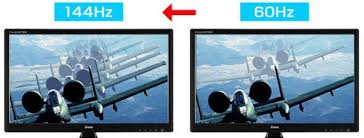Ever scrolled through a webpage and felt like its stuttering or lagging? Or maybe your games seem jittery during intense moments? Well, the culprit might be your display’s refresh rate. But fear not, fellow scrolled and gamer! This guide will dive into the world of refresh rates, helping you choose the perfect one for your needs.
Why Choose the Right Refresh Rate?
Think of your monitor like a flipbook. Each page in the flipbook represents an image, and the faster you flip through the pages, the smoother the animation appears. Similarly, the refresh rate determines how often your display updates the image on your screen, measured in Hertz (Hz). Smoother visuals are obtained with a higher refresh rate test.
Here’s where choosing the right refresh rate becomes crucial. For everyday tasks like browsing the web or working on documents, a basic 60Hz refresh rate might suffice. However, for gamers or creative professionals dealing with fast-paced visuals, a higher refresh rate can significantly improve the experience.
Types of Refresh Rates
There are two main types of refresh rates to consider:
Fixed Refresh Rate (FRR): This is the traditional type, where the display refreshes at a constant rate, like 60Hz or 144Hz.
Variable Refresh Rate (VRR): This technology dynamically adjusts the refresh rate to match the frame rate of your graphics card or console, eliminating screen tearing and stuttering. Popular VRR technologies include G-Sync from Nvidia and FreeSync from AMD.
Benefits of a Higher Refresh Rate
So, what exactly does a higher refresh rate offer? Here are some key benefits:
Smoother visuals: Experience noticeably smoother scrolling, especially in fast-paced web browsing or navigating menus.
Reduced screen tearing: This annoying effect occurs when the refresh rate and frame rate are out of sync, causing the image to appear torn on the screen. VRR eliminates this issue.
Improved responsiveness: Especially noticeable in games, a higher refresh rate reduces input lag, meaning there’s less delay between your actions and what happens on screen. This can give you a competitive edge.
Enhanced viewing experience: Whether you’re watching fast-action movies or working on detailed graphics, a higher refresh rate provides a more enjoyable and immersive experience.
How to Check Your Refresh Rate
Curious about your current monitor’s refresh rate? There are two easy ways to find out:
Windows Settings: Right-click on your desktop and select “Display settings.” Under “Advanced display,” look for the option that mentions “Display refresh rate” or “Choose a refresh rate.”
Refresh Rate Test Websites: Websites https://subgadgets.com/tools/refresh-rate-tester/offer online refresh rate tests. Run the test, and it will display your monitor’s refresh rate.
Conclusion
The ideal refresh rate depends on your individual needs and budget. Here’s a quick breakdown:
For basic tasks: 60Hz is perfectly adequate.
For casual gamers and everyday users: 75Hz or 90Hz offers a noticeable improvement over 60Hz.
For serious gamers and creative professionals: 144Hz or even 240Hz provides the smoothest and most responsive experience.
Remember, a higher refresh rate often comes with a higher price tag. Consider your budget and prioritize features most important to you.
FAQs
Will a higher refresh rate make my computer faster?
No, the refresh rate is a monitor specification, not a measure of your computer’s processing power.
Do I need a new graphics card to use a higher refresh rate?
To fully utilize a higher refresh rate monitor, your graphics card needs to be able to output frames at the same rate. For example, to take advantage of a 144Hz monitor, your graphics card should be able to consistently produce 144 frames per second (fps) in your games.
Is VRR worth it?
VRR is a valuable feature, especially for gamers and those dealing with fast-paced visuals. It eliminates screen tearing and provides a smoother experience, even when frame rates fluctuate.
By understanding refresh rates and their benefits, you can make an informed decision when choosing your next monitor. Happy scrolling and gaming!