In today’s fast-paced business environment, efficiency and productivity are paramount. One of the most effective ways to achieve these goals is by automating your conference room. Conference room automation systems simplify meeting setups, enhance communication, and streamline operations. This ultimate guide will walk you through everything you need to know about setting up conference room automation systems, from understanding the basics to implementing advanced features.
Understanding Conference Room Automation
What is Conference Room Automation?
Conference room automation involves integrating various technologies to control and manage different aspects of the meeting space. This can include audiovisual equipment, lighting, climate control, and scheduling systems. Automation simplifies the operation of these components, allowing for seamless and efficient meetings.
Benefits of Conference Room Automation
- Increased Efficiency: Automation reduces the time spent on setting up and troubleshooting equipment, allowing meetings to start promptly.
- Enhanced User Experience: Easy-to-use interfaces and automated controls improve the overall meeting experience.
- Energy Savings: Automated systems can optimize lighting and HVAC usage, reducing energy consumption.
- Improved Collaboration: Integrated communication tools and seamless connectivity enhance collaboration.
- Professional Image: A well-automated conference room presents a modern and professional image to clients and partners.
Key Components of Conference Room Automation Systems
Audio-Visual (AV) Equipment
- Projectors and Screens: High-quality projectors and screens are essential for clear visual presentations.
- Displays: Large displays or video walls can enhance visibility for all participants.
- Sound Systems: Clear audio is crucial for effective communication. Invest in quality speakers and microphones.
- Video Conferencing Systems: These systems enable remote participants to join the meeting seamlessly.
Control Systems
- Central Control Panel: A touch panel or tablet that allows users to control all aspects of the room from a single interface.
- Voice Control: Voice-activated systems can enhance user convenience and accessibility.
Connectivity Solutions
- Wireless Presentation Systems: Enable users to present wirelessly from their devices, eliminating the need for cables.
- Network Connectivity: Ensure robust Wi-Fi and Ethernet connections to support all connected devices.
Environmental Controls
- Lighting: Automated lighting systems can adjust brightness based on the time of day or occupancy.
- Climate Control: Automated HVAC systems maintain optimal room temperature and air quality.
- Shades and Blinds: Motorized shades and blinds can be adjusted to control natural light.
Scheduling and Management Tools
- Room Booking Systems: Integrated scheduling tools to reserve the room and avoid conflicts.
- Occupancy Sensors: Detect when the room is in use and adjust settings accordingly.
- Maintenance Alerts: Automated alerts for equipment maintenance and issues.
Steps to Setting Up Conference Room Automation Systems
1. Assess Your Needs
Begin by understanding the specific needs of your organization. Consider the following questions:
- How often is the conference room used?
- What types of meetings are typically held?
- What existing equipment do you have?
- What is your budget for automation?
2. Design the System
Work with an AV specialist or integrator to design a system that meets your needs. Key design considerations include:
- Room layout and acoustics
- Placement of displays, projectors, and speakers
- Integration with existing IT infrastructure
- User interface design
3. Select the Right Equipment
Choose high-quality, reliable equipment that fits your design and budget. Consider products from reputable brands and look for features such as:
- Compatibility with other devices
- Ease of use
- Support and warranty options
4. Install the System
Professional installation is crucial for ensuring that all components work together seamlessly. Steps in the installation process include:
- Mounting displays and projectors
- Installing speakers and microphones
- Setting up control panels and interfaces
- Integrating environmental controls
- Connecting and configuring network components
5. Configure and Test
After installation, configure the system settings to match your requirements. This may involve:
- Setting up user profiles and permissions
- Programming control sequences and automation rules
- Testing all components to ensure proper functionality
6. Train Users
Provide training for all users to ensure they understand how to operate the system. Training should cover:
- Basic operation of AV equipment
- Using control panels and interfaces
- Connecting devices for presentations
- Troubleshooting common issues
7. Maintain and Update
Regular maintenance is essential for keeping the system running smoothly. Schedule routine checks and updates for:
- Firmware and software
- Equipment calibration
- Network security
Advanced Features and Trends
Integration with AI and IoT
AI and IoT technologies are transforming conference room automation. AI can provide insights into meeting efficiency and participant engagement, while IoT devices can enhance connectivity and control.
Virtual and Augmented Reality
VR and AR technologies are making their way into conference rooms, offering immersive meeting experiences and enhanced presentations.
Advanced Data Analytics
Modern systems can provide detailed analytics on room usage, meeting duration, and participant behavior. This data can help optimize room utilization and improve meeting effectiveness.
Cloud-Based Solutions
Cloud-based automation systems offer scalability, remote management, and seamless updates. They enable organizations to manage multiple conference rooms or zoom rooms across different locations centrally.
Conclusion
Setting up a conference room automation system can significantly enhance the efficiency, productivity, and professionalism of your meetings. By understanding your needs, selecting the right components, and following best practices for installation and maintenance, you can create a seamless and effective automated conference room. As technology continues to evolve, staying updated with the latest trends and advancements will ensure that your meeting spaces remain cutting-edge and highly functional.