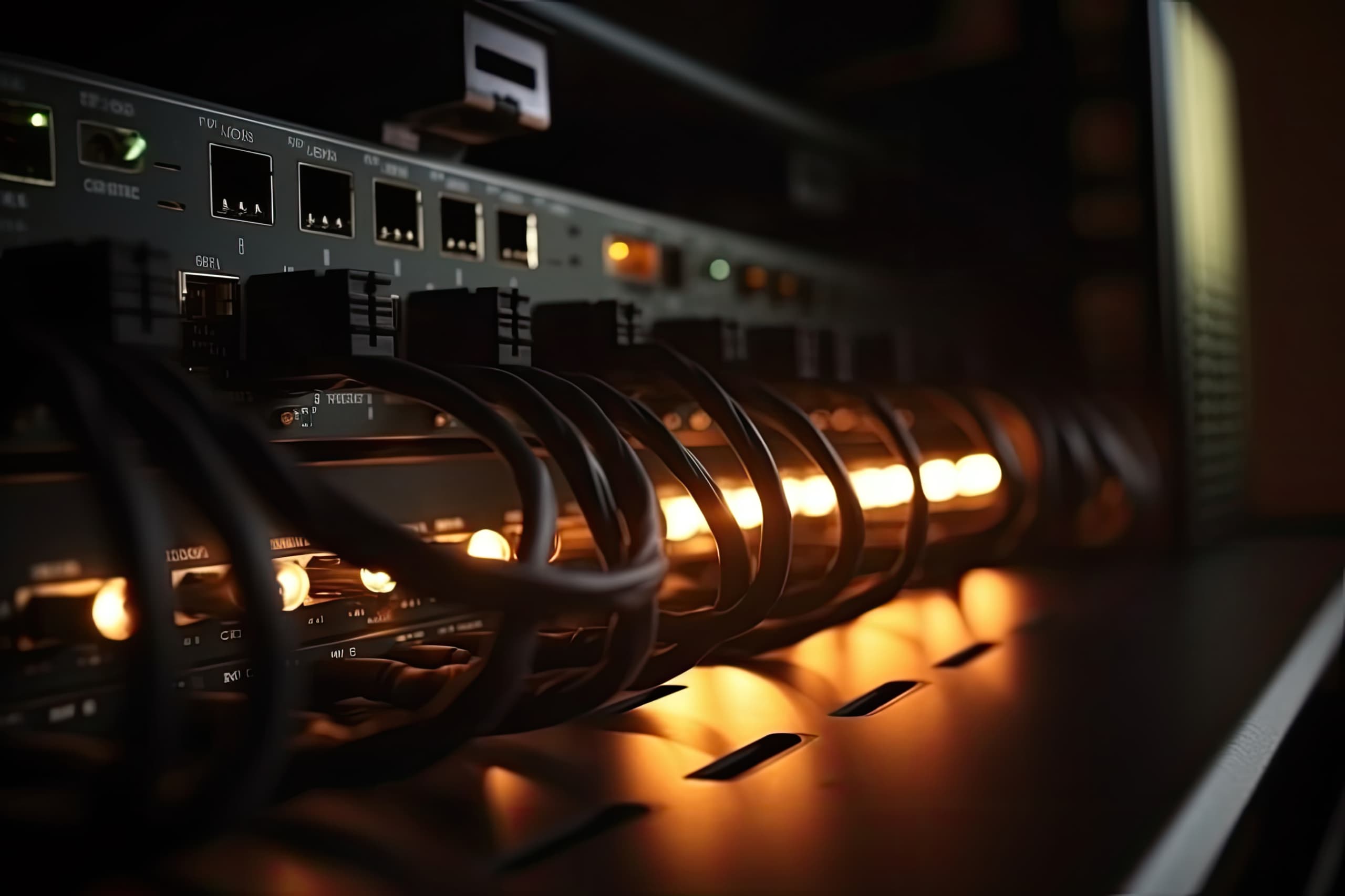In the digital age, the backbone of any efficient network lies in its components, and one of the most crucial of these is the network switch in the UK. But what exactly is a network switch, and why is it so important? Simply put, a network switch is a device that connects devices within a network, allowing them to communicate effectively. Think of it as the traffic cop of your network, directing data to its correct destination.
Types of Network Switches
Managed Switches
Managed switches offer the highest level of control and flexibility. They allow network administrators to manage, configure, and monitor the network in various ways, including setting VLANs and prioritizing traffic. This makes them ideal for larger, more complex networks where performance and security are paramount.
Unmanaged Switches
Unmanaged switches, on the other hand, are the plug-and-play option. They require no configuration and work straight out of the box. While they lack the advanced features of managed switches, they are perfect for smaller networks or home use where ease of use is more important than customization.
Smart Switches
Smart switches strike a balance between managed and unmanaged switches. They offer some management and configuration, but not to the extent of fully managed switches. They are suitable for small to medium-sized businesses that need more features than unmanaged switches but don’t require the full suite of options provided by managed switches.
PoE Switches
Power over Ethernet (PoE) switches provide power to devices like IP cameras, VoIP phones, and wireless access points through the same cable used for data transmission. This reduces the need for additional power supplies and simplifies installation.
Key Features of Network Switches
Port Density
Port density refers to the number of ports available on a switch. The right number of ports depends on the size of your network and future expansion plans. Higher port density can accommodate more devices, which is crucial for growing networks.
Speed and Performance
Switches come in various speeds, ranging from 10/100 Mbps to 1 Gbps. Choosing a switch with higher speed capabilities ensures your network can handle large amounts of data with minimal latency.
VLAN Support
Virtual Local Area Network (VLAN) support allows you to segment your network into smaller, isolated networks. Separating different types of traffic enhances security and improves traffic management.
Quality of Service (QoS)
QoS features enable you to prioritize certain types of traffic, such as voice or video, ensuring they receive the necessary bandwidth and perform optimally even during peak usage times.
Benefits of Using Network Switches
Improved Network Efficiency
Network switches help streamline data flow, reducing bottlenecks and improving overall performance. By directing data efficiently, switches minimize the chances of collision and congestion.
Enhanced Security
Network switches, with features like VLANs and access controls, are crucial to network security. They help segment the network and restrict access to sensitive data, making it harder for unauthorized users to breach it.
Scalability
Switches are highly scalable, allowing you to start with a small network and expand as needed. This scalability makes them suitable for businesses of all sizes.
Reduced Network Congestion
By efficiently managing data traffic, switches reduce network congestion, ensuring that all devices can communicate smoothly without delays.
Network Switches in the UK Market
Popular Brands in the UK
Several brands dominate the UK market for network switches, including Cisco, Netgear, TP-Link, and D-Link. These brands offer a range of switches catering to different needs and budgets.
Price Ranges and Budget Considerations
The price of network switches can vary widely based on their features and capabilities. Unmanaged switches can start as low as £20, while high-end managed switches cost several hundred pounds. It’s important to balance your budget with your network requirements.
Availability and Suppliers
Network switches are widely available from various suppliers, including online retailers like Amazon and specialized IT suppliers. Purchasing from reputable sources is crucial to ensure quality and warranty support.
Choosing the Right Network Switch
Assessing Your Network Needs
Start by assessing your current and future network needs. Consider the number of devices, types of applications, and the required speed and performance.
Considerations for Small vs. Large Businesses
Small businesses might opt for unmanaged or smart switches because they are simple and cost-effective. In contrast, large businesses with complex networks should consider managed switches because they offer advanced features and control.
Future-Proofing Your Network
Investing in a switch that can handle future expansion and technological advancements is wise. Look for switches that support higher speeds and advanced features like PoE and VLAN.
Installation and Setup of Network Switches
Basic Installation Steps
Installing a network switch is straightforward. Connect the switch to your router and then connect your devices to the switch using Ethernet cables. Power on the switch and it should start functioning immediately for unmanaged switches.
Configuring Managed Switches
You’ll need to access the switch’s management interface for managed switches, usually via a web browser. You can configure settings like VLANs, QoS, and security features here.
Tips for Optimal Performance
Ensure your switch is placed in a cool, ventilated area to avoid overheating. Regularly update the switch’s firmware to benefit from the latest features and security patches.
Common Issues and Troubleshooting
Connectivity Problems
If devices are not connecting correctly, check the cables and ports. Ensure the switch is powered on and the correct cables are used.
Configuration Errors
Incorrect settings can cause issues for managed switches. Double-check your configurations and consult the switch’s manual or support resources.
Hardware Failures
If a switch stops working, it could be due to hardware failure. Contact the manufacturer for warranty support or consider replacing the switch.
Network Switch Maintenance
Regular Firmware Updates
Firmware updates often include security patches and performance improvements. Check for updates regularly and apply them to keep your switch running smoothly.
Monitoring and Management Tools
Utilize monitoring tools to keep an eye on your network switch’s performance. These tools can alert you to potential issues before they become major problems.
Cleaning and Physical Maintenance
To prevent overheating, keep your switch free from dust and debris. Regularly inspect the switch and its connections for signs of wear or damage.
Future Trends in Network Switches
Technological advancements continue to improve switch performance and capabilities. The latest models offer higher speeds, more ports, and advanced features. AI is starting to play a role in network management, helping to automate tasks and optimize performance. AI-driven switches can adapt to changing network conditions in real time. Network switches are increasingly integrated with cloud services, allowing remote management and enhanced functionality.
Security Considerations
Modern switches come with various security features, such as MAC address filtering, VLANs, and port security, which help protect your network from unauthorized access. Implement strong passwords, enable port security, and regularly update firmware. Isolate sensitive areas by segmenting your network using VLANs. Switches are critical components of network security. Controlling and monitoring data flow helps prevent unauthorized access and data breaches.
Environmental Impact and Energy Efficiency
Look for switches with energy-efficient features such as Energy Efficient Ethernet (EEE) which reduces power consumption during low data activity periods. By choosing energy-efficient switches and consolidating devices, businesses can reduce their carbon footprint and contribute to environmental sustainability. Stay informed about government regulations regarding electronic waste and energy consumption. Ensure that your switches comply with these regulations to avoid penalties.
Conclusion
Network switches are indispensable in modern networking, offering improved efficiency, security, and scalability. Choosing the right switch can significantly impact your network’s performance, whether you’re a small business or a large enterprise. With the UK market offering a wide range of options, there’s a network switch to meet every need and budget.
FAQs
1. What is a network switch and how does it work?
A network switch connects devices within a network and directs data to the correct destination. It operates at the OSI model’s data link layer (Layer 2), forwarding data to the appropriate devices using MAC addresses.
2. How do I choose the right network switch for my business?
Consider your network size, the number of devices, required speed and performance, and whether you need advanced features like VLANs and QoS. Assess both current and future needs to ensure scalability.
3. What are the benefits of managed switches over unmanaged switches?
Managed switches offer greater control, flexibility, and security features. They allow for network customization, traffic prioritization, and better management, making them suitable for larger, more complex networks.
4. How often should I update the firmware on my network switch?
Check for firmware updates from the manufacturer regularly and apply them as soon as they are available. This ensures your switch remains secure and performs optimally.
5. Can network switches help improve network security?
Network switches can enhance security by segmenting the network with VLANs, implementing access controls, and monitoring data traffic to prevent unauthorized access and data breaches.