INTRODUCTION TO THE WEB HOSTING SERVER
A web hosting server is a computer or network of computers that stores and serves the files that make up a website. Web hosting servers are typically managed by web hosting providers, who handle the maintenance and management of the servers and provide support and additional services to website owners. These services may include website backups, security monitoring, and technical support.
HOW DOES ITS SERVER WORK?
Here’s a detailed breakdown of how a web hosting server works:
-
The user types a domain name into their web browser and hits enter.
-
The browser requests something from the server, the files associated with the web address. This request is sent using the Hypertext Transfer Protocol (HTTP).
-
The server receives the request and retrieves the requested files from its hard drive.
-
The server sends the requested files back to the browser.
-
The browser displays the website to the user based on the received files.
Web hosting servers can also be configured to support different websites, such as static HTML websites, dynamic websites powered by server-side languages like PHP, or e-commerce websites.
Web hosting servers are typically connected to the internet through high-speed connections and are run by companies that offer web hosting services. These companies typically have multiple servers in data centers equipped with backup power and cooling systems to ensure that the servers are always running and able to respond to user requests.
TYPES OF WEB HOSTING SERVERS
There are many web hosting servers, including shared servers, dedicated servers (https://onohosting.com/cheap-dedicated-server-india), and cloud servers. The specific hardware and software used to power a web hosting server can vary depending on the needs of the websites it is hosting and the preferences of the hosting provider.
-
Shared hosting is the most basic and economical type of web hosting, where a single server hosts multiple websites. All websites share the same resources, such as memory, CPU, and disk space.
-
Virtual private server (VPS): This type of hosting offers more resources and control than shared hosting, as each website is isolated in its virtual environment.
-
Dedicated server: In this hosting, a single server is dedicated to hosting a single website. It is the most expensive option but offers the most resources and control.
-
Cloud hosting: This type of hosting utilizes a network of servers to host websites, allowing for greater scalability and reliability.
-
Managed hosting: This hosting includes additional services and support from the hosting provider, such as website backups and security monitoring.
-
Colocation hosting involves renting space in a data center and providing your server equipment. The hosting provider handles the maintenance and management of the data center, but you are responsible for the server and its hardware.
-
Application hosting: This hosting is specifically designed for hosting applications, such as e-commerce platforms or content management systems.
It’s important to choose the right type of hosting based on the needs of your website, such as the amount of traffic and the level of control and resources required.
SETTING UP A WEBSITE ON A WEB HOSTING SERVER
-
Choose a web hosting provider: Many different web hosting providers offer a range of hosting plans and features. Consider your budget, the resources and control you need, and any specific features or services you require.
-
Register a domain name: A domain name is the web address users type into their browser to access your website. You must register a domain name through a domain registrar or your web hosting provider.
-
Set up your hosting account: Once you have chosen a web hosting provider and registered a domain name, you will need to set up a hosting account with the provider who typically involves selecting a hosting plan, providing your contact and billing information, and choosing any additional features or services you want.
-
Transfer your website files to the server: Once your hosting account is set up, you will need to upload your website files to the server, which can be done using a file transfer protocol (FTP) client or your hosting provider’s control panel.
-
Configure server settings: Depending on your hosting provider and the type of server you are using, you may need to configure various server settings to get your website up and running, which includes setting up email accounts, installing software or applications, and configuring security and performance settings.
-
Test your website: Once you have uploaded your website files and configured your server settings, it’s important to test your website to ensure it is functioning properly; that may involve checking the layout and design, verifying that all links and forms are working, and testing the website’s performance.
CONCLUSION
Web hosting servers play a crucial role in the modern internet, as they provide the infrastructure for hosting and serving websites to users around the world. Web hosting servers store and serve the files that make up a website and handle the requests for those files from users’ web browsers; without web hosting servers, websites would not be accessible to users, and the internet as we know it would not be possible.