Drafts are created on Instagram by users so that it would be helpful for them to post things in future easily, for example, if you create a draft now and save it, you can anytime access it, make changes to it and immediately upload it.
Did you create a draft on Instagram to post it later on the platform but now you are unable to figure out how to see drafts on Instagram? You don’t need to worry, check out our guide to know where your drafts are located and how you can edit them and post them on your Instagram account.
How To Find Instagram Post Drafts –
-
Open the Instagram app on whichever device you are using and then click on the (+) icon to create and then select the option of Post from the bottom of the screen.
-
You will find a gallery option on your screen and not far from it, you will find the option of ‘Drafts’ on which you need to click.
-
Tap on the draft which you want to upload and then hit the ‘Next’ button which will allow you to edit your draft before you publish it.
-
In case you do not want to publish the drafts, but instead wish to delete them you have to click on the ‘Manage’ or ‘Edit’ option whichever is there on your device and then click on ‘Discard’ to delete your drafts on Instagram.
How To Find Instagram Reels Drafts
-
The process is the same as opening your Instagram application and then moving to the Reels section on your account from your profile. When you click on the Reels button, you will find the reels you published on your account along with your drafts at the very top.
-
Click on ‘Drafts’ and then select the draft you wish to edit or publish or you wish to delete. To publish you just need to click on Next and then on Publish whereas to delete you need to hit the Discard button which you will find at the bottom of the screen.
How To Find Instagram Story Drafts –
Now let’s find Instagram story drafts for which you must click on ‘Your Story’ as soon as you are on the home screen of your account.
-
When you click on ‘Your Story’ you will find the option to upload a photo or video from the gallery and you will also see the ‘Drafts’ tab on which you should click.
-
Select the draft you want to upload then click on Edit to make the changes you want and then finally click on Next to upload it on your account as your story.
-
To delete the draft you only need to select it and then hit the delete button you find at the bottom of the screen.
We hope that these steps have been useful for you; however , if you wish to find more details related to Instagram, you can have a look at the website Allinsider where you will get answers to all your queries in a simplified way.